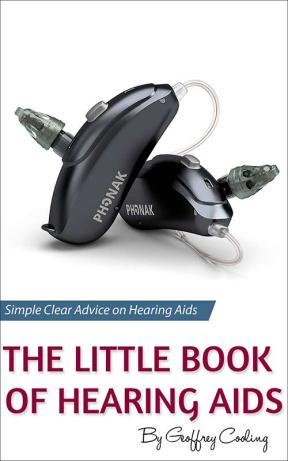YouTube adds subtitles/captions
 YouTube have, at long last, added subtitle/caption support to their videos. Their blog says that they hope this will makes the videos they host more accessible to more people, including the deaf and hard of hearing.
YouTube have, at long last, added subtitle/caption support to their videos. Their blog says that they hope this will makes the videos they host more accessible to more people, including the deaf and hard of hearing.
You can add subtitles to a video you have uploaded by uploading a closed caption file using the “Captions and Subtitles” menu on the editing page. It’s possible to upload multiple caption files to support subtitles in different languages.
Unfortunately it is not yet possible to search for videos that have captions but I’m sure they’ll add that soon.
You can get help with subtitling your video using the YouTube links: