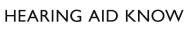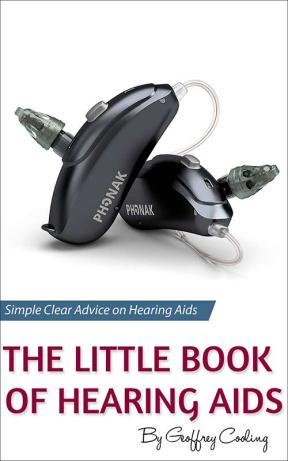I see an awful lot of older people who are unsure of technology, in particular when it comes to smartphone apps that accompany their Bluetooth hearing aids. I think it's a real shame because most hearing aid smartphone apps offer a huge amount of power over and customisation of their daily hearing experiences. My message today is don't be afraid of your app, you should dive right in there and poke all the buttons, you can't get it wrong and if you mess up the sound, just turn your hearing aids off and on again. Voila, back where you started, so not much to fear, and so much to gain. Let's talk about what you are missing.

Customisation of Sound on-the-go
Up until recently, the very best smartphone app for hearing aids hands down was the offering from Resound. Their Smart 3D app led the way in power and customisation. However, the other hearing aid brands got wise, and there is hardly a bad app out there now. They nearly all offer similar opportunities to customise how your hearing aids are working on the go. That's pretty powerful stuff if you are willing to dive in and use it, and it could be the difference between you enjoying a situation or not.
Easy Access to Programmes
Hearing aid programmes are basically preset programmes to help in different complex sound situations. Most hearing aid brands offer an automatic programme that tries to ensure the best setting for every situation. However, they also offer manual programmes designed for different situations. Widex and Starkey offer spoken notifications of programmes, so if you move to the Music programme with Widex, the aids announce Music. Other manufacturers use beeps, one beep for programme 1, two beeps for programme 2 etc.
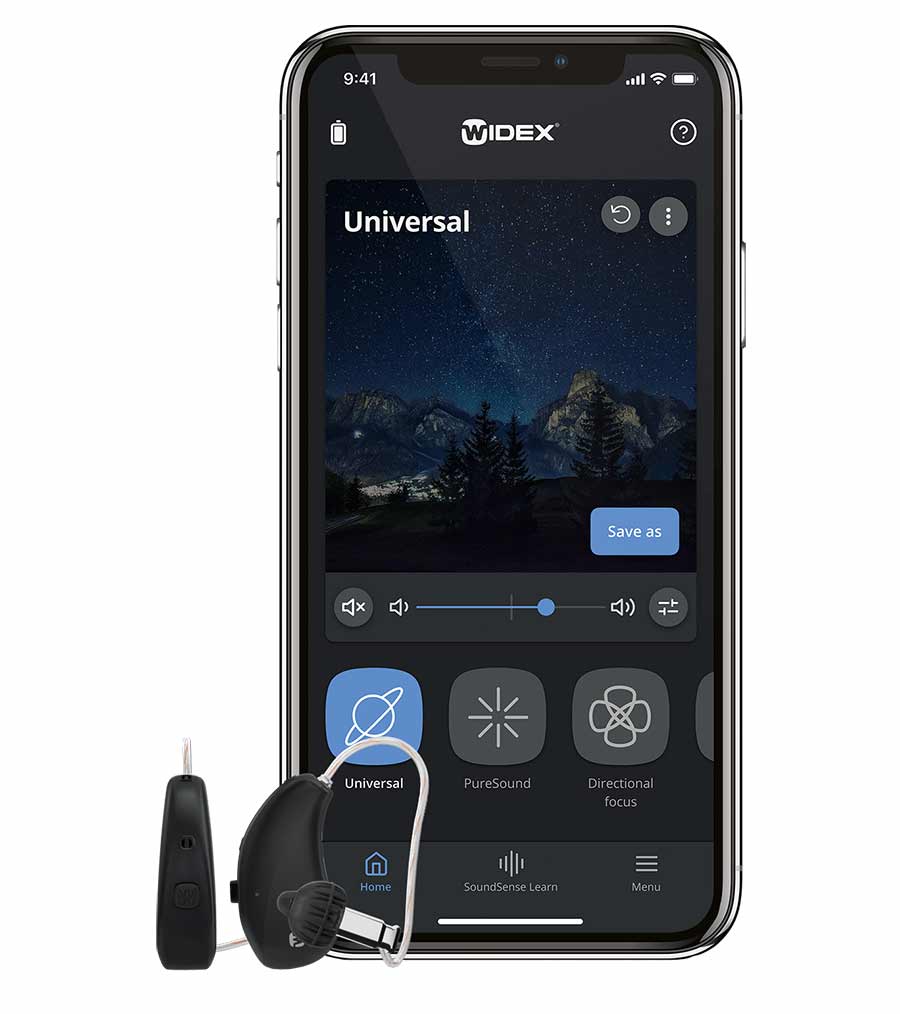
That leaves you trying to remember what the hell beep beep means again???? Even with the spoken announcements from Widex and Starkey, the programmes are on a cycle just like everyone else, so if you want Music and that is programme 3, well then you need to go through programme 2 first. Anyway, you can see why someone might lose the will to live right?
With your smartphone app, you get rid of all of that irksome rubbish. The different programmes are always easy to see, and easy to choose. No cycling through, simply pick the programme you want and choose it. That alone is a gift from God for someone who likes to use those programmes.
The EQ, or Equaliser
The EQ or Equaliser is a simple graphic equaliser that allows you to change the frequency response of your hearing aids. It is a three-bar equaliser with Bass, Mid and treble, moving the bars up or down affects the presentation of sound. Normally, no matter what programme you are in, you should be able to access the EQ. You want more clarity, add some treble and maybe a bit of mid and voila, more zingy clarity. Again you have the power to customise the sound in the moment. It gives you a better experience and allows you to explain to your audiologist what you might need during fine-tuning.
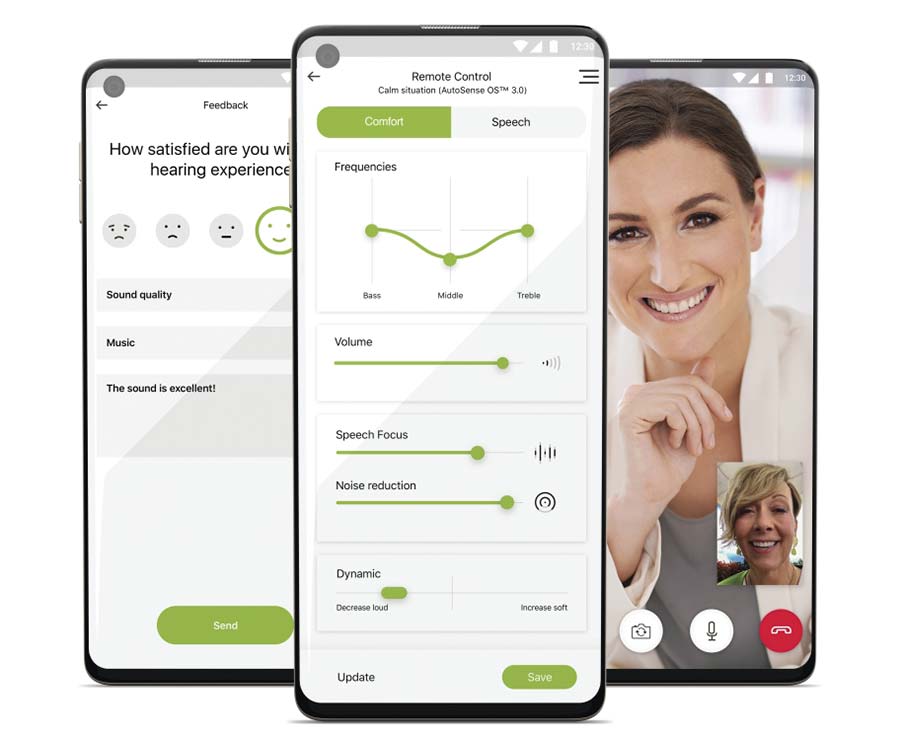
The demo mode in whatever app you have should be able to talk you through where everything is. The picture above is of the myPhonak app that accompanies Marvel hearing aids. The middle image shows the customisation power of that particular app. You have the EQ, the Volume slider, the Speech Focus, the Noise Reduction and finally the Dynamic sound handles. That's a lot of power over the custom sound of your hearing aids. Most manufacturers offer similar opportunities, although perhaps not in exactly the same way. Many of the brands will offer simple pre-sets, such as speech focus or maybe speech clarity, or as in the myPhonak app picture above, simply Speech, which automatically gives a mid and treble boost.
Saving a Custom Programme
At the very bottom of the myPhonak App picture you can see save, when you have finished customising the sound for that situation, you can save those settings as a new personal programme so that you can access it anytime. Nearly all of the manufacturers offer this feature.
Narrowing the Focus of the Microphones
Many of the manufacturers also offer you the opportunity to change or narrow the focus of the hearing aid microphones. Widex, in particular, has a fantastic system which allows you to focus forward (good for a noisy situation), focus to the left or right (great if you are a driver or front-seat passenger in a car), and finally, focus behind (again great if you are in the front of the car and have passengers in the back seat. Not all of the manufacturers will allow you to change the focus the way Widex does, however, even just narrowing the focus to the front in noisy sound situations can be a real help.
More Power, Greater Customisation, a Better Experience
There are plenty of other things that the different apps will offer you, including remote support, video tutorials and a lot more. These apps deliver real power to you as a user, so don't be afraid of them. Dive in, explore, poke a few buttons, watch the video tutorials and be the master of your own hearing experience. As I said before, you can't mess this up, because if you got yourself somewhere you don't want to go, all you have to do is restart your hearing aids, no biggie.
Like us on Facebook by clicking the button below to keep up with our latest utterances. Alternatively, if you don't like Facebook, sign up to the newsletter below. It is important to remember, a hearing aid isn't properly fitted unless they do Real Ear Measurement.