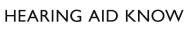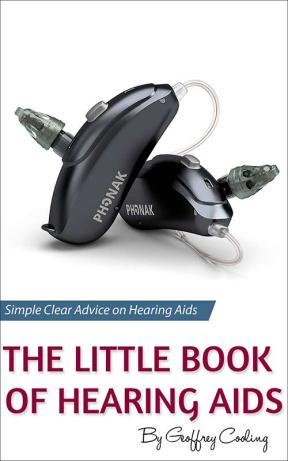Hearing aids still struggle with the wind, a mild breeze can sound like you are in the middle of a tornado. Having said that, modern hearing aids are much better at reducing wind noise than older ones but I still don't think it's a solved problem - wind noise is still a problem for me, especially in warmer weather when I can't wear a hat or a hood.
Wind Noise Reduction
At the moment I'm wearing GN ReSound LiNX Quattro and they are one of the best for wind noise reduction but it still can be annoyingly loud when using the hearing aids on the default settings - loud enough to make it hard to hear someone next to me.
This blog post is about the GN Smart 3D phone app and specifically its Wind Noise Reduction feature.
The Smart 3D app is a must-have if you are wearing a reasonably new GN ReSound hearing aid and have an iPhone or bluetooth-compatible Android phone. You should be able to find out if you have a compatible hearing aid and phone from apps page on the GN website.
The Smart 3D app allows you to make a lot of customizations to the way your hearing aid sounds, it can make the difference for you in situtations where you are struggling to hear by allowing you to change noise reduction, wind noise reduction, base/mid/treble and swith between audiologist-supplied pre-programmed settings.
Here's a short video of me changing a range of settings.
Coping with wind noise
There's a slider in the app to control the amount effort the hearing aid puts into reducing wind noise. This defaults to "off". As you are probably aware, wind noise sounds fairly high pitch and what the reduction feature basically does is cut out some of the high pitches, so you still hear the wind but its much quieter. This does mean that you might also experience a bit of clipping on people's voices but the reduction in the wind easily outweighs the slight change in voices. In other words: the wind noise reduction feature works very well to help you hear when outside.
Because of the slight clipping to voices I leave the wind noise reduction feature off unless I am outside, it takes 5 seconds to open the app and slide the bar across so it is not a problem. Leaving the reduction on when indoors does impact on speech quality a bit, so don't forget to turn it off.
With the reduction feature on the wind sounds like how I think it should, i.e. a mild breeze sounds like a mild breeze and not a hurricane - it makes walking the dogs much more bearable and I'm not tempted to shout above what I think to be a tremendous amount of wind noise.
Other options in the app
I also change the main noise reduction slider in the video. 99.9% of the time I leave the noise reduction slider on "Auto" and it does its job perfectly, even when in noisy restaurants or pubs I have not felt the need to change it.
The bass/mid/treble combination I find very useful and use quite a lot. I work in an open-plan office a lot and people talk quite low in there so I like to push base/mid/treble up a couple of notches whilst there, it gives me some extra clarity when I need it. Also, I've found that upping the bass/mid/treble is not the same as turning up the main volume setting, I must ask someone at GN if I am imaging that or not.
If you have recently purchased a GN hearing aid and are in the first month or so of trying it out then I would strongly recommend using the Smart 3D app and playing around with all the settings - it will help you find your perfect sound for all the situations you are in, you can all save a setting as a Favourite, so next time you go into the app it only takes one-click on the favourite option to get back to your setup.
Shut up and use this app already
Hearing aid apps are giving you options to tweak and refine the sounds you hear, use them.
Like us on Facebook by clicking the button below to keep up with all of our latest ramblings.