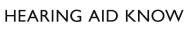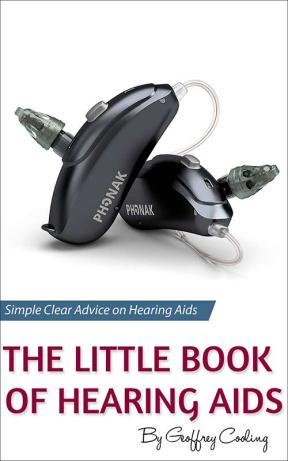Starkey Makes Remote Programming Available to All Patients With Livio Hearing Aids
Starkey announced yesterday that they are making remote telecare available across all technology levels of the Livio, Livio AI and Livio Edge hearing aids. They have also made it easier to set up and access. They said "Today, Starkey announces an exciting update that allows hearing professionals to serve patients during the COVID-19 pandemic through the use of telehealth. Hearing Care Anywhere remote programming is now enabled for all patients across all technology tiers of Starkey’s Livio, Livio AI and Livio Edge AI hearing aids. This exciting change enables professionals to make fine-tuning adjustments to optimize hearing aid performance while ensuring patient safety." Here is what you need to know.
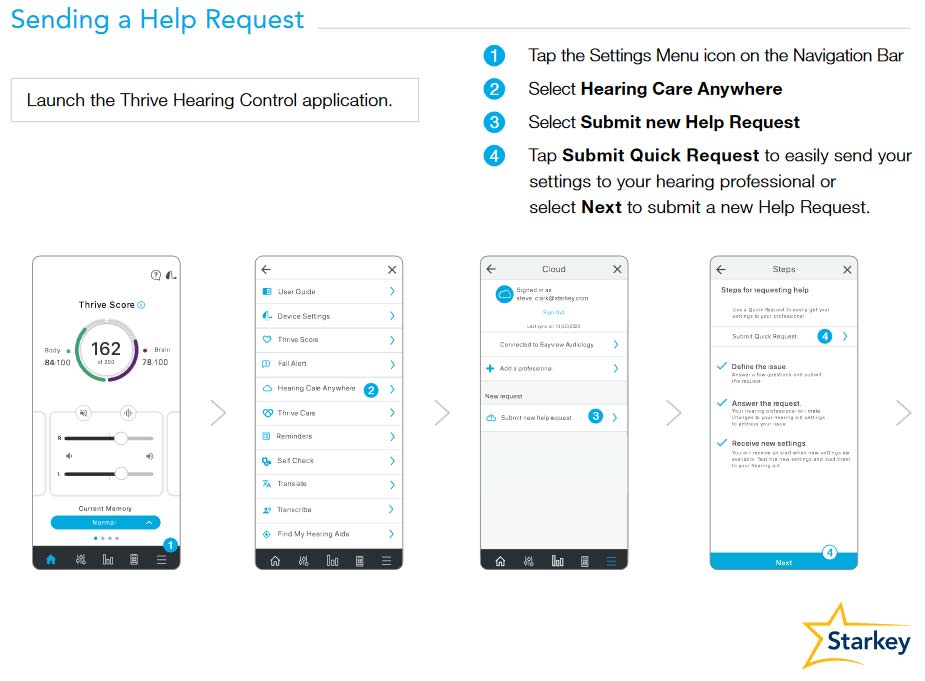
What Do You Need
You need any of the aforementioned hearing aids, you need a smartphone, the Thrive app and finally, your hearing care professional to set it up on their end. The setup process has been made pretty easy by Starkey, you don't need to attend your hearing care professional's office for it to be done. The hearing care professional will set you up on their side and send you a unique code which you need to enter into your Thrive app. Here is a quick run-down on how to do it:
- After installing the Thrive app on your smartphone, follow the prompts during initial setup to create an account.
- If you did not create an account during initial app setup you can create an account by navigating to Settings and then Hearing Care Anywhere
- Tap Sign In
- Sign in using your Facebook or Google Account, or you can create your own account by selecting Create an account
- Enter a valid email address and create a password
- From the Home Screen, tap the Settings Menu then tap Hearing Care Anywhere
- Tap Add a professional
- If ‘Add a professional’ is not visible, the hearing aids do not have remote programming enabled yet by your healthcare professional
- Enter the code sent to you and tap Submit
- Setup is now complete!
How is it Done
Once you are set up, you can send a request through to your hearing care professional to have changes made. The image above shows how you initiate the request and begin to send it. There are two images below which show you the process to the end.
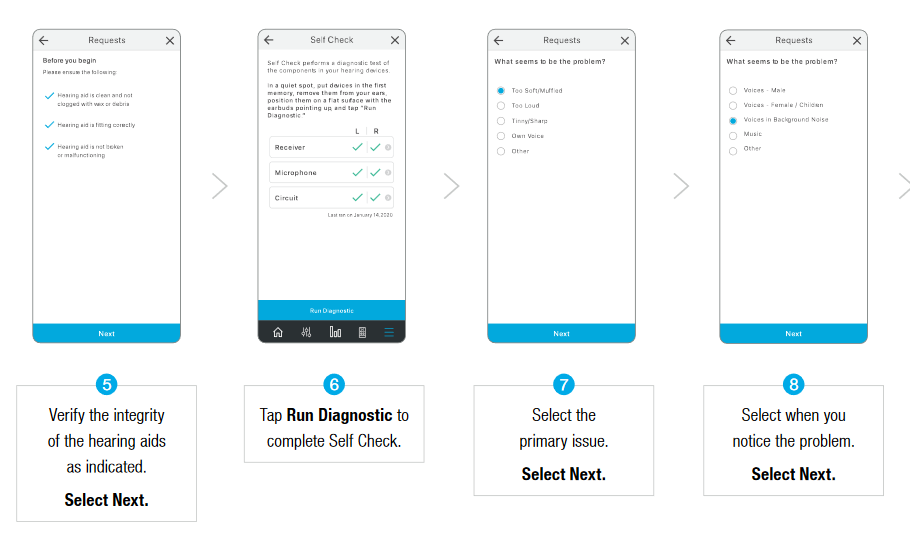
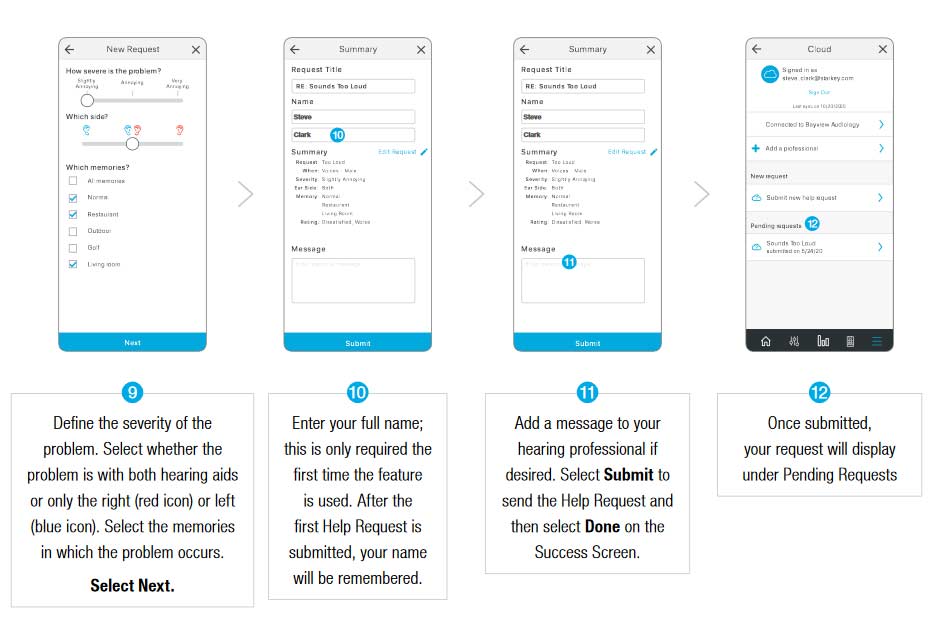
In essence, you send the hearing care professional a message about your problems. They will then review the message and make changes in the hearing aid software at their end. Once they have finished, they send the remote changes out to your app. When they arrive, you can apply them to your hearing aids. When you do, you can actually toggle between your old settings and your new settings to decide if they are an improvement. If you like them, you can then save them to your aids.
So, if you have Starkey Livio hearing aids, are in lockdown and you need help, then there should now be remote support available to you. Please stay safe during this time, limit your contact to only the people you live with and only make essential journeys. Take care.