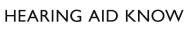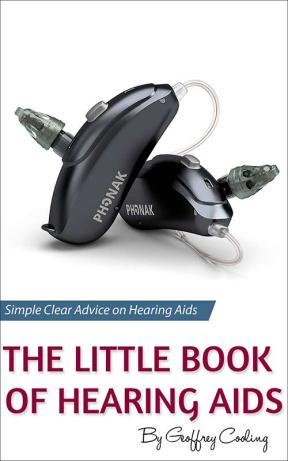Are you putting up with less-than-perfect hearing because you aren't able to get to see your hearing care provider? Getting to an appointment can often be a hassle, maybe you can't get the time off work, are housebound, don't have transport or something else - there's plenty of good reasons for putting off a visit to an audiologist, which can mean you are muddling along with hearing aids that aren't performing as well as they should be.
There's an app for that.
The GN ReSound Smart 3D smartphone app has a nifty "remote assistance" feature that you can use to get updates to your hearing aids without having to leave your house. If you, say, are finding that restaurants are too noisy, you can send a request to your hearing care provider through the app and they will auto-magically update your hearing aids based on your request.
Here's a short video of me requesting assistance with me hearing problem via my iPhone.
As you can see, the smartphone app asks a bunch of questions to determine what the problem is. Just as with a face-to-face meeting, the more information you can give, the better the outcome will be. In my example I choose the "outdoors" option and that the problem was "annoying" and in the final message area I said, "Wind noise is too loud". Use the message area to say as much as you can, saying, "my hearing aid is not working", or "I can't hear" is not enough information to do anything with, even if you were face-to-face a comment like, "it's not working" is not giving anything to work with. Much better to say something like, "I was struggling at a family party on Saturday, I could hear the adults pretty well but I could not hear kids voices at all. Also had a problem when someone called me from behind and I did not hear them at all. I think problem mostly caused my amount of noise, mostly from screaming kids!". Or, "I went to the cinema and could not hear the actor's voices, the opening music was too loud as well".
Once your hearing care provider has updated your hearing aid settings on their side, you will get a message back saying that an update is available, you then simply turn your hearing aids off/on and either place them on top of your smartphone or make sure they are close enough to connect via Bluetooth. The updates are then sent to the hearing aids automatically.
The changes are easy to roll back if they are not what you wanted, so don't worry about trying updates or asking for something you are not 100% sure about, another remote assistance request and it is undone.
TIP: If you need an update to your hearing aid for specific times or environments, e.g. you need different settings for the cinema, a very noisy restaurant that you visit often or something else, you can ask to have the changes made "on a different programme", which means you can switch to this new programme only at the times you need it.
Remote assistance works really well, it's impressive to see the updates going on your hearing aid "by magic" without you having to do anything or visit anyone. Very useful for anyone who can't get to the practice for an appointment or people who need a hearing aid update really quickly.