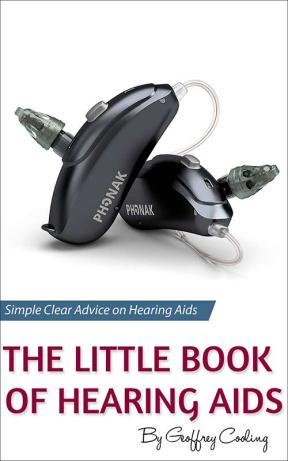Controlling Starkey S Series with a mobile phone
 The Starkey S Series hearing aids have a feature called T2. This basically enables you to control the hearing aid with a touch-tone mobile phone.
The Starkey S Series hearing aids have a feature called T2. This basically enables you to control the hearing aid with a touch-tone mobile phone.
Once your audiologist has switched your aids to use the T2 feature it is easy to use your mobile to change volume and programme settings – you just need to hold the phone a few inches from your ear, press the * button twice and then use the keypad to increase/decrease volume or change programme.
I really like this for two reasons:
- It means you don’t have to have a volume control or programme selector button on your aid’s shell. This is particularly useful if you are going for the ITE, ITC or CIC models as they have less surface space showing to house the buttons.
- It’s more discreet. You don’t have to stick your finger in your ear and waggle it around whenever you need more volume or a different programme. I wrote before about how I must look weird when I change volume – no more!