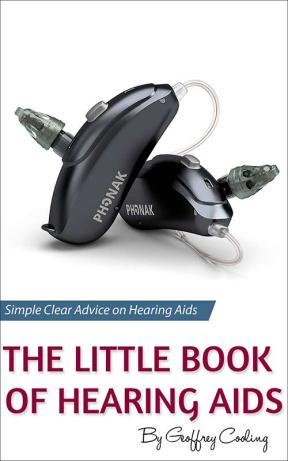How to adjust your own hearing aids
This is a guest article by Daniel Taft.
Daniel Taft is an engineer with a PhD in cochlear implant sound processing from the University of Melbourne and the Bionic Ear Institute. He is the Chief Technology Officer for Blamey & Saunders Hearing, a company that offers hearing aids scientifically designed to order online and adjust at home.
Step 1 – Choose The Hearing Aids.
You will need to buy hearing aids that you can adjust at home, from a reputable dispenser. The company I work for, Australia Hears, offers hearing aids that are specially designed to adjust yourself. It’s easy to do, and our clients get great results.
In general, we recommend choosing a hearing aid with five important technologies:
- Multiple frequency channels so that you can adjust each frequency independently of the others. We use 32 channels.
- An adaptive directional microphone that automatically becomes directional in noisy situations so that you don’t have to change programs. This makes a drastic improvement to quality of speech in noisy environments.
- An open fit hearing aid offers greater comfort and does not require a custom ear mould.
- A good feedback canceller. This allows greater amplification without whistling and is essential for an open fit device.
- A low delay processor. This reduces the echo perceived from a time delay between air conducted sound and amplified sound.
Step 2 – Install The Software.
Obtain the fitting system (usually software and cables) from the manufacturer. Not all manufacturers offer this, and not all hearing aids are easy to adjust.
Step 3 – Adjust At Home.
Your home is a familiar environment in which to adjust your hearing aids, so that everyday sounds are exactly the way you want. Feel free to listen to your radio and TV while you do this. Don’t be surprised if the fridge sounds louder.
Connect the hearing aids to your computer and adjust the settings to make things sound just the way you like. This saves you time and money too. After all, you know your own ears best.
Here’s what our IHearYou hearing aid software looks like. You can take as much or as little control as you wish, and Australia Hears offers online help and support if you need it. Like all good software, it is designed by experts to make a sophisticated task easy for others.
- Enter your audiogram, or send it to us and we will enter if for you. This step is optional (here’s why).
- Balance the loudness across frequencies, using special sounds generated by the hearing aid. This compensates for your individual hearing levels.
- Adjust the overall volume, listening to real sounds though the hearing aid. This should include your own voice, and another person’s voice.
- That’s all. Test it out in the real world, and return to fine tune if necessary. Australia Hears software includes a questionnaire and other intuitive processes to make this easy.